My dorky attempt at humor to say, while neither my @Dropcam nor my @Nest talk to ME (yet), they do now talk to each other 🙂
This is a quick post. I saw an update come across today for the Dropcam App.

Since it mentioned Nest and I have both devices in my home, I wanted to try out the newest integration.
Remember, Google bought Nest and then “Nest” bought Dropcam.
I’ve had both for almost 2 years so pre-Goog and I admit I was a bit skeptical at first but definitely think the integration has promise to bring much cool to the IoT table.
So, I read the release notes, updated the Dropcam app and launched it.
Sure enough a new menu item appeared.
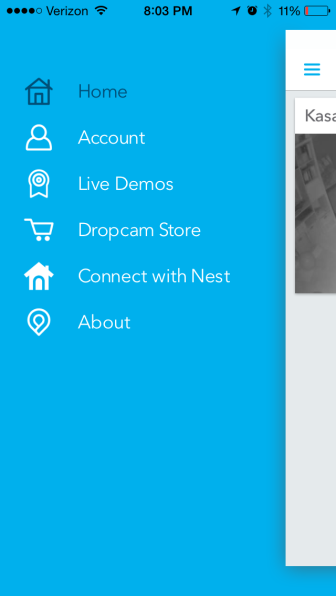
Clicking Connect with Nest brought two pages of explanation and a Continue button:

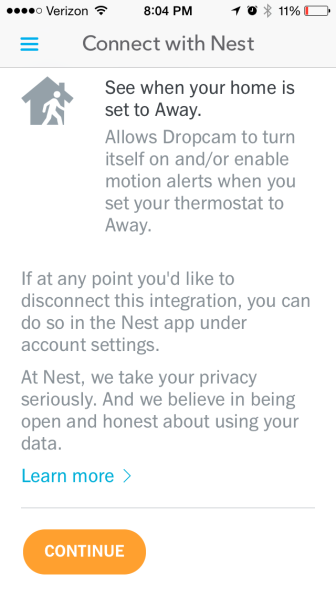
The explanation seemed interesting. I continued to a prompt for my Nest account
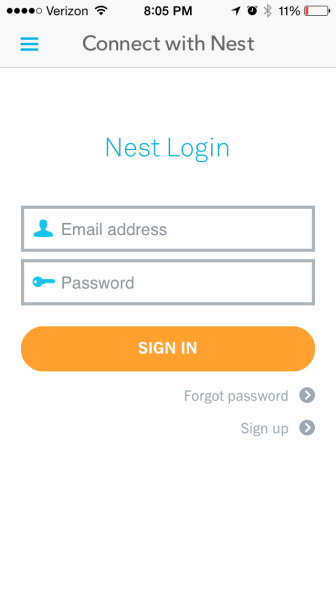
Once authenticated by Nest the Dropcam App showed connected.

Disregard the kids’ toys strewn about ;P
Inside Dropcam there are new Nest Alert Schedule & Nest Camera Schedule that can be toggled on/off.
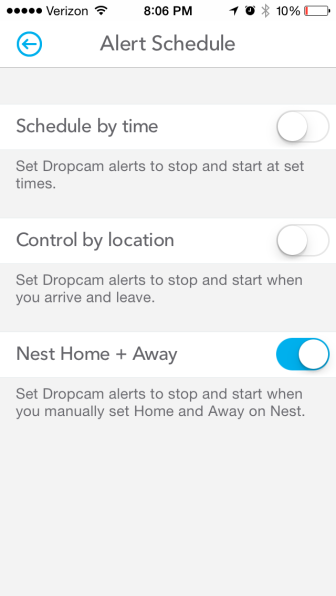

To test each feature out I enabled them both.
Switching over to my Nest App, I manually set Away.
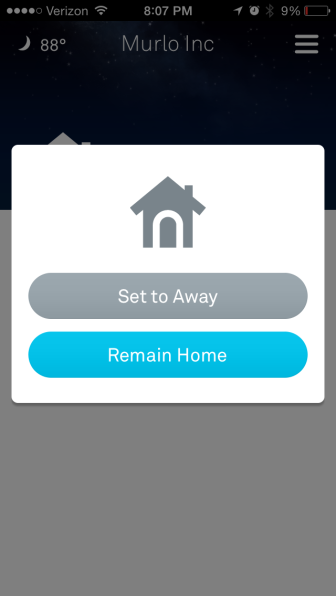
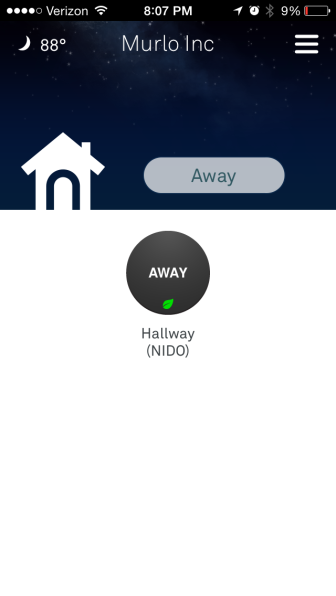
After verifying that my Dropcam was On, I then switched the Nest back to home.
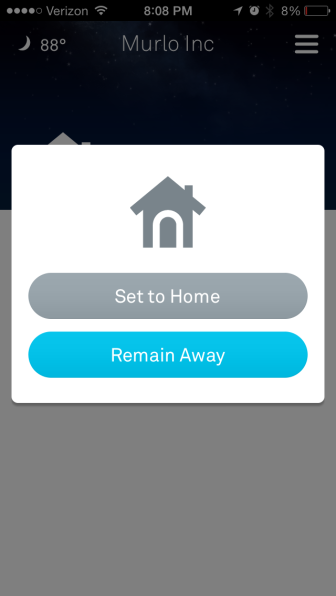

Sure enough, my Dropcam switch off on its own.

The reverse also worked, the camera turned on when I “left”.
I didn’t see any alerts in my activity feed, but I’m also using the Activities Zones feature and I have them pretty well dialed in so not many stray false alerts.
I’ve also enabled a few IFTTT Recipes with my Nest. Overall, the integration of these two “Things” feels like a good start.
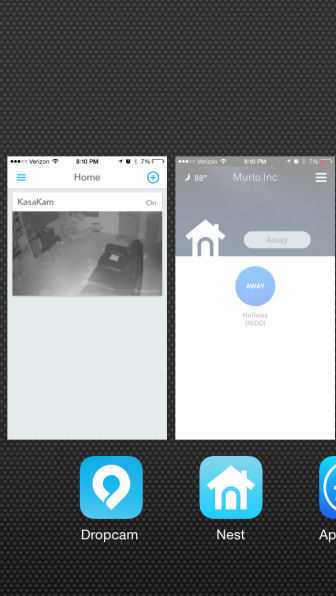
My next gadget splurge may be a SmartThings hub, as I like the openness it seems to offer and already play nice with these and a few other devices I have a geek crush on. 🙂
Do you use any of these tools? What are your thoughts?