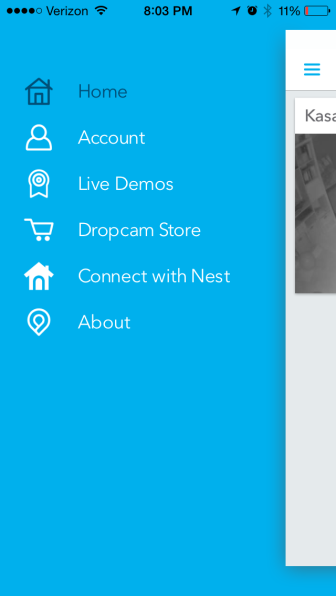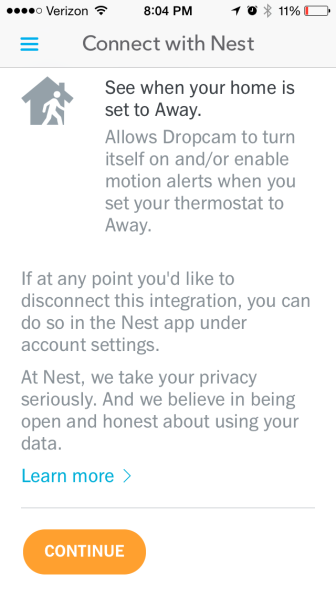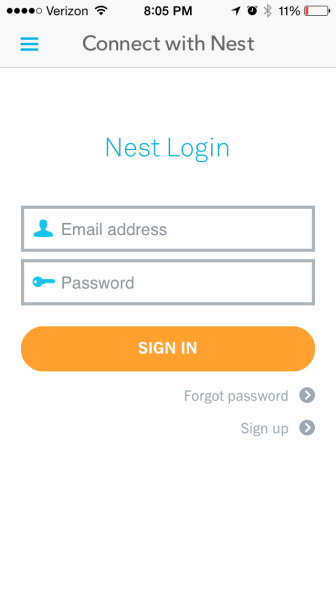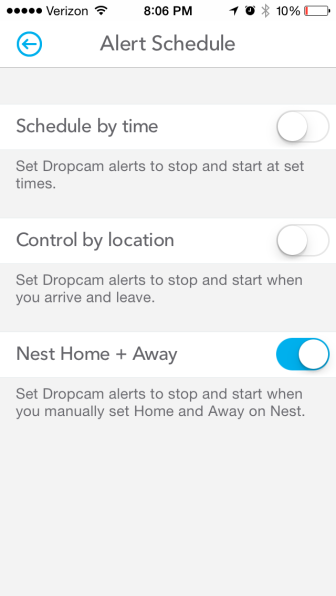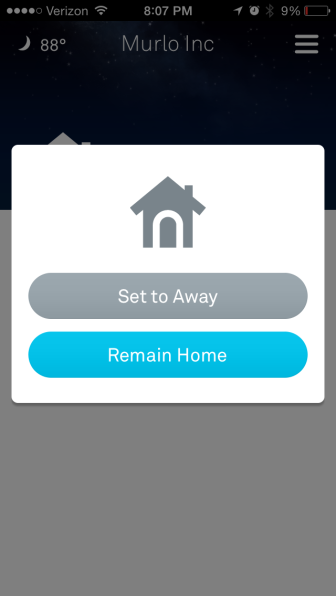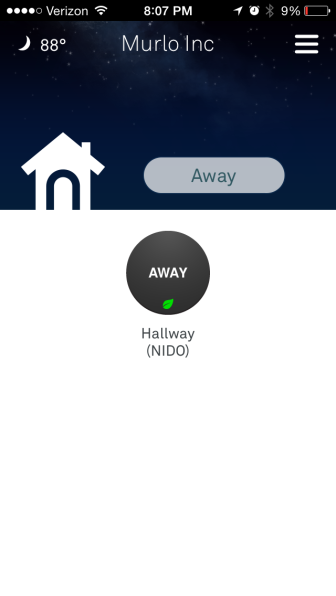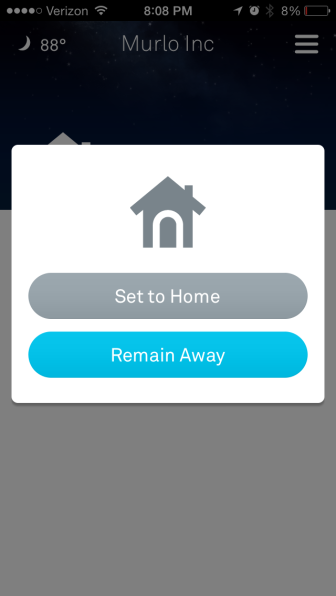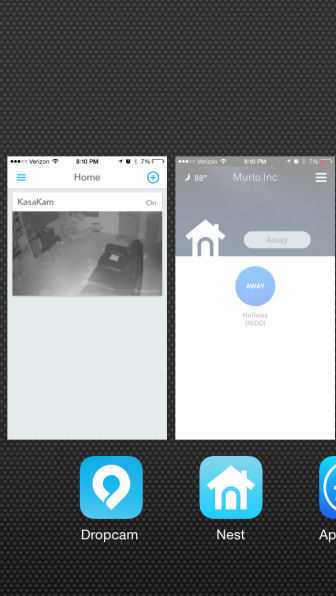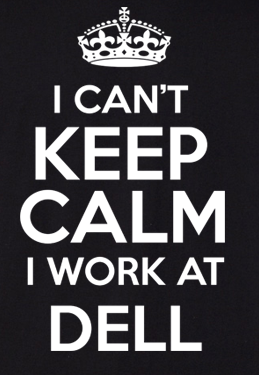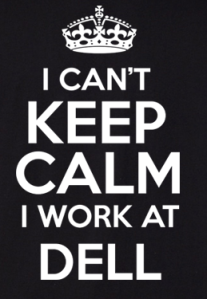Every year San Diego VMware User Group (VMUG) hosts a full day User Conference that is totally free for users and community members to attend. To join this event for virtualization technology enthusiasts all you must do is << REGISTER HERE >> to attend and show up on the date.
Diego VMware User Group (VMUG) hosts a full day User Conference that is totally free for users and community members to attend. To join this event for virtualization technology enthusiasts all you must do is << REGISTER HERE >> to attend and show up on the date.
When: Thursday, April 21, 2016 from 8:00 a.m. – 5:00 p.m.
Where: Manchester Grand Hyatt, 1 Market Place, San Diego, CA 92101
What’s in store for attendee?
Breakfast, lunch and reception provided at no cost for attendees. Plus raffle prizes that never disappoint and of course the view overlooking San Diego Bay is always great.
Here are just a few of the great prizes being given away:
+ Complete home lab using Intel Skylake NUC, Synology NAS with drives and SSD cache.
+ Microsoft Surface Book
+ Microsoft Surface Pro 4 with docking station
+ iPad Pro
+ GoPro Hero 4 Silver Bundle
+ Bose QuietComfort 25 noise canceling headphones
+ Samsung 1TB SSD
+ Samsung 512GB SSD
What attendees REALLY come for though, are the SPEAKERS and a chance to interact with a huge gathering of industry resources and many fellow users all in one spot.
There’s a full AGENDA packed with breakout sessions from VMware experts and sponsors, plus TWO incredible Keynote addresses.
Our first keynote at 8:30 AM is Jad El-Zein, Principal Architect for VMware Inc., focusing on Delivering App- Centric Networks with vRealize Automation and NSX .
For our second keynote at 12:35 we’re happy to welcome a friend and my colleague*, Josh Atwell, Developer Advocate at SolidFire and co-author of VMware Press book entitled, DevOps for VMware Administrators. Josh will be speaking on the topic of Automating the Next Generation Data Center.
Advocate at SolidFire and co-author of VMware Press book entitled, DevOps for VMware Administrators. Josh will be speaking on the topic of Automating the Next Generation Data Center.
Community, Community, Community
The YOU in USER group is all about putting our users first. Each year San Diego VMUG strives to improve by offering a unique opportunity for all users to participate. This year, we’ve added TechTalks powered by vBrownBag.

vBrownBag at ProfessionalVMware.com is a Global volunteer organization that is all about empowering users through sharing with other users and learning together. To bring this format to San Diego VMUG, we need your help to make it a success! Signup for a 10 min time slot to share your tip about a cool tool you’ve used in your environment. You won’t be alone, these great community members have already volunteered to share with you:
- @christians_IO “Thin Clients, Box-to-Business – tips from a customer perspective”
- @KCDAutomate “Introducing the highly anticipated What’s New in vRA 7 Hands-on Lab: HOL-SDC-1633”
- @DemitasseNZ “IT is changing. Here’s free resources to change your skills”
- @AndyBanta “VVols in the wild”
- @Josh_Atwell “What’s new in vSphere 6 automation”
- @virtualjad TBD
- @brianwelch TBD
- @PunchingClouds TBD
- @DataCenterDude TBD
- @KenSmallwood TBD
- @KyleMurley TBD
If you’d like a co-presenter to work with you, let us know so in the signup form and we’ll do our best to pair you with someone. The vBrownbag Teach Talk model has been successful at Australian VMUG UserCon and VMworld US and Barcelona as well as other regional events. Don’t pass up this opportunity to Put the U in VMUG.
VMUG Cares
As a member-driven organization serving the local San Diego Community, San Diego VMUG is offering our members an additional opportunity to give back to the community.
While onsite, when you donate $5 to Feeding America at the event, you’ll receive a raffle ticket to the drawing for a newly-released Apple iPad 9.7 to be given away!
Also note:
Parking is free in the venue parking garage to the first 100 attendees to arrive so get there early to maximize your experience.
There will be no printed agendas at this event, so to make the most of your day at the San Diego VMUG UserCon be sure you download the free VMUG mobile app on either iTunes App or Google Play.

- DISCLOSURE: I work for SolidFire, now part of NetApp. NetApp is a sponsor of the San Diego VMware User Group UserCON event. I am also a member of the leadership steering committee for San Diego VMware User Group. I was not requested to write about this event by NetApp, VMware or VMUG HQ nor do they endorse this content. This is my personal blog. These words are mine and views expressed here should not be implied as being endorsed by or to reflect those of my employer.
If you’d like to find out more about Kyle Murley, see where I currently work and where I have been previously employed, review my profile on LinkedIn
To see what else am currently saying, reading or following, find me on Twitter @kylemurley